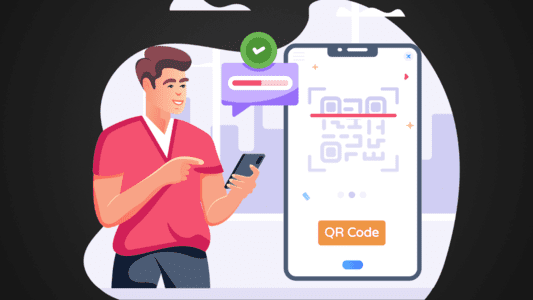
What is OTP Verification?
One-Time Passwords are known as OTPs OTP Verification. To verify your identity, you receive an email or text message with a unique code. This code can only be used once and usually expires after a short period of time, usually a few minutes. Online activities such as logging into an account, making a transaction, or performing other sensitive tasks require OTPs.
How to Use OTP Verification – TechyIndia
- Register or Log In: When you sign up for a service or log into an account, you may be asked to enter your phone number or email address.
- Receive the OTP: After entering your contact details, you will receive a one-time password via SMS, email, or an authenticator app.
- Enter the OTP: Check your phone or email for the OTP, then enter it in the provided field on the website or app.
- Complete Verification: Once you enter the correct OTP, the system will verify your identity and grant you access or complete the transaction.
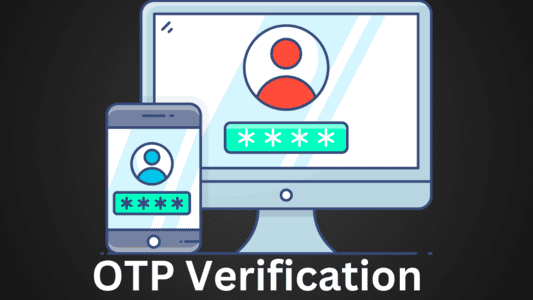
Why OTP Verification is Important – TechyIndia
Stream India Apk Download World Cup 2024 watch Free
1. Enhanced Security
By adding OTP, you are adding an extra layer of security to your account that goes beyond just a username and password. Someone who knows your password cannot access your account without the OTP sent to your phone or email. Information and financial transactions are especially sensitive, so protecting them is essential.
2. Prevents Unauthorised Access
Businesses can protect their accounts from unauthorized access by requiring a unique OTP from the phone or email’s owner. The purpose of this is to prevent unauthorised access, which is crucial to maintaining client trust and security.
3. Mitigates Fraud
OTP verification is a powerful tool for preventing fraud. Online services such as banks and e-commerce sites use it as a means to verify that the person initiating a transaction is indeed the owner of the account. As a result, fraudulent transactions and losses on financial accounts are reduced.
4. Easy to Use
Although OTP verification is a powerful security measure, it is very easy to use. Rather than remembering long passwords or security questions, users enter the code received for their account and enter it. Consequently, it increases overall security because it is simple and encourages more people to use it.
5. Widely Accepted
Trust and acceptance of OTPs are widespread. OTP verification is used by a lot of major firms and services, so users are generally familiar with it. Having familiarity with the product helps in its adoption and use.
How OTP Verification Works – TechyIndia
- Requesting the OTP: When you initiate an action that requires verification, the system generates a unique OTP.
- Sending the OTP: The system sends the OTP to your registered phone number or email address.
- Entering the OTP: You receive the OTP and enter it into the designated field.
- Verification: The system checks if the entered OTP matches the one it generated. If it does, your identity is verified.
Tips for Using OTP Verification Safely – TechyIndia
- Keep Your Phone Secure: Since OTPs are often sent to your phone, ensure your device is protected with a strong password or biometric lock.
- Do Not Share OTPs: Never share your OTP with anyone. No legitimate service will ask for your OTP outside the verification process.
- Beware of Phishing: Be cautious of phishing attempts. Only enter OTPs on trusted websites or apps.
- Update Contact Information: Ensure your phone number and email address are up to date with the services you use. If you change your number or email, update your information promptly to avoid missing OTPs.
Common Uses of OTP Verification – TechyIndia
- Banking Transactions: Banks use OTPs to verify transactions, ensuring that only the account holder can authorise payments.
- Account Sign-Ins: Many online services require OTP verification when you log in from a new device or location.
- Password Resets: When you reset your password, an OTP ensures that you are the rightful account owner.
- Online Purchases: E-commerce platforms use OTPs to confirm purchases, adding a layer of security to online shopping.
The Future of OTP Verification – TechyIndia
The OTP verification method continues to be a reliable and robust security measure as technology evolves. As biometric authentication and other security technologies advance, OTPs may become an integral part of multi-factor authentication, which combines your knowledge (a password), your possessions (your phone for OTP), and your identity (a fingerprint or facial recognition). As a result of this multi-layered approach, fraud and unauthorized access will be even easier to prevent.
What is OTP? – TechyIndia
One-Time Passwords are also known as OTPs. To verify a user’s identity, the user receives a unique, temporary code. It typically expires within minutes after it has been used once.
What is OTP Authentication? – TechyIndia
Users are authenticated using a one-time password sent to them during the OTP authentication process. As a result, only the person who has access to the phone or email receiving the OTP will be able to execute the action.
How OTPs are Sent – TechyIndia
OTPs can be sent via:
- SMS: Text messages sent to a mobile phone.
- Email: Email sent to the registered email address of the user.
- Authenticator Apps: Google Authenticator and other similar apps generate time-based OTPs.
How Does OTP Work?
- Request: When the user initiates an action that requires authentication (for example, logging in).
- Generate OTP: A unique OTP is generated by the system.
- Send OTP: Online services such as SMS, email, and apps can send an OTP to the user.
- Enter OTP: The user receives an OTP and enters it.
- Verify: The OTP is checked by the system. Authorization is granted if it matches.
What is an OTP Platform? – TechyIndia
A platform that produces and sends OTPs is referred to as an OTP platform. OTP is seamlessly integrated into your application via an API.
How to Get OTP Verification – TechyIndia
- Sign Up: Sign up for a service that provides OTPs.
- Integrate API: You can integrate OTP functionality into your application by using the provider’s API.
- Request OTP: Application requests an OTP from service when needed.
- Send OTP: Upon user authorization, the service sends out an OTP.
- Verify OTP: The OTP entered by the user must be verified by your application.
How to Verify OTP Using API
- Choose an OTP Service: Find a provider that provides an API for OTPs.
- API Key: Once you have signed up, you will receive an API key from the provider.
Mobile OTP verification system
SMS text messages are used as one-time passwords for mobile OTP verification systems. Using this code, the user verifies their identity.
SMS OTP System
With an SMS OTP system, OTPs are sent via text messages. Since it’s easy to use and accessible, it’s a popular method.
Common Questions
- What is my 6-digit OTP number?: This is the one-time code sent to you for verification. It’s usually a 6-digit number.
- How do you set up OTP SMS?:
- Choose an SMS gateway provider.
- Integrate their API into your application.
- Use the API to send OTPs to users via SMS.
Uses of OTP
- Login Verification: Adds an extra layer of security when users log in.
- Transaction Confirmation: Ensures only authorized users can complete transactions.
- Password Reset: Verifies the user before allowing password changes.
Benefits of One-Time Passwords – TechyIndia
- Enhanced Security: Adds an extra layer of protection.
- Prevents Unauthorized Access: Ensures only the intended recipient can complete the action.
- Easy to Use: Users receive a simple code to enter.
Industries That Benefit from OTPs – TechyIndia
- Banking and Finance: Secure transactions and account access.
- E-commerce: Verify purchases and prevent fraud.
- Healthcare: Secure patient data and system access.
- Corporate: Protect sensitive company information.
Requirements for Sending OTP – TechyIndia
- Phone Number or Email: To send the OTP to the user.
- OTP Service Provider: To generate and send the OTP.
- API Integration: To integrate OTP functionality into your system.
Improve Security with OTPs – TechyIndia
Implementing OTPs can significantly improve your business’s security. Here’s how:
- Reduce Fraud: By requiring OTPs for sensitive actions, you reduce the risk of unauthorized access.
- Increase Trust: Customers feel more secure knowing their accounts and transactions are protected.
- Compliance: Meet security regulations and standards in various industries.
Common Questions – TechyIndia OTP Verification
- What is my 6-digit OTP number?: This is the one-time code sent to you for verification. Typically, it’s six digits long.
- How do you set up OTP SMS?:
- Providers of SMS gateways should be chosen.
- Take advantage of their API by integrating it into your application.
- Send SMS OTPs to users using the API.
Uses of OTP – TechyIndia OTP Verification
- Login Verification: Ensures users are logged in securely.
- Transaction Confirmation: Makes sure transactions can only be completed by authorized users.
- Password Reset: Allows password changes only after verifying the user.
Benefits of One-Time Passwords – TechyIndia OTP Verification
- Enhanced Security: Enhances protection.
- Prevents Unauthorized Access: Prevents action completion by anyone other than the intended recipient.
- Easy to Use: Enter a code and you’re ready to go.
Industries That Benefit from OTPs – TechyIndia OTP Verification
- Banking and Finance: Access to account information and secure transactions.
- E-commerce: Make sure purchases are verified and fraud is prevented.
- Healthcare: Protecting patient data and ensuring system accessibility.
- Corporate: Maintain the privacy of sensitive company data.
Requirements for Sending OTP – TechyIndia OTP Verification
- Phone Number or Email: The user will receive the OTP via phone or email.
- OTP Service Provider: Provides OTP generation and delivery services.
- API Integration: Integration of OTP functionality.
Improve security with OTPs – TechyIndia OTP Verification
The implementation of OTPs can significantly enhance the security of your business.
How to do it:
- Reduce Fraud: OTPs will reduce your risk of unauthorized access by requiring them for sensitive actions.
- Increase Trust: Feeling secure about their accounts and transactions helps customers trust you more.
- Compliance: Comply with industry-specific security regulations and standards.